How to use Digital Magazine Maker to change the bookmark's font color of flipping book?
Question:
I have used your FlipBook Creator software to convert PDF to flash flipbook on my computer, but when I have imported my PDF, I found the bookmark’s font color doesn’t fit the total book interface; can I change font color to make it more suitable?
Answer:
Of Course, you’re able to define the bookmark font color to make it more coordinate. FlipBook Creator is wonderful software provides many small but helpful feature for users good design of flipbook. Users can design flash flipbook’s background, flash flipbook bookmark’s background in panel of Design Setting.
Here are steps for you to set bookmark’s font color:
Steps1: Launch FlipBook Creator program, and then import PDF from your computer.
(Bookmark will retained automatically or you can input new bookmark in Bookmark panel manually)
Step2: Choose Classical template from flash templates resource;

Step3: Find out bookmark bar on Design Setting panel, and then define the font color.
(Design Setting -> Tool Bars Settings -> Buttons Bar -> Bookmark -> Font Color)
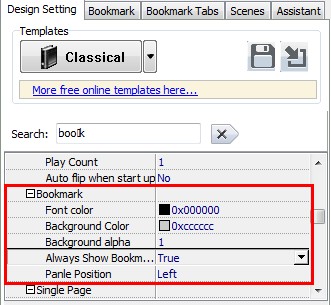
Step4: Apply changes, you will find your flipbook’s bookmark font color has been changed.
